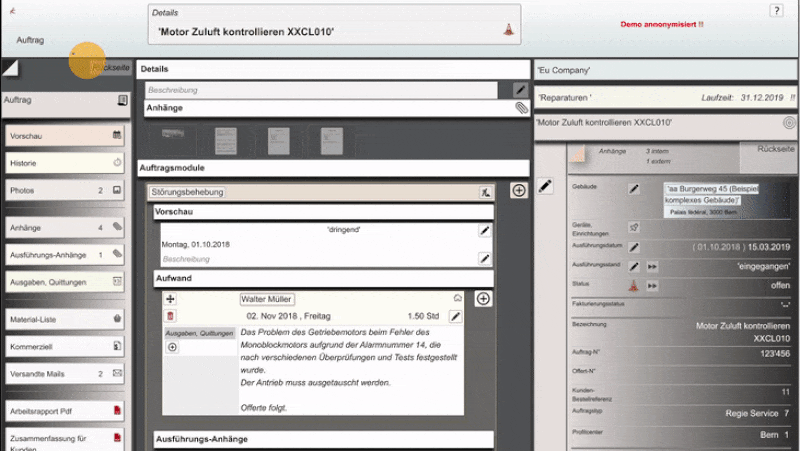Quick overview
- you can discuss all facets of an order with just one click each
- reports
- photo documentaries
- third-party services
- order type (subscription, direct order, etc.)
- the working hours can be found with the respective totals
- updated at any time
- synchronized with the employee's hourly report
- expense items
- small or complex
- simple repair order
- structured subscription order with execution modules distributed throughout the year ?
As a dispatcher
- take the order by phone or e-mail and open an order in 'Organisatrice' in the right context
- Transfer the order details to the generated order.
- so that the notified service technician can approach the work assignment without further questions.
As service technician
- inform yourself in the monitoring about the orders, which are under your responsibility
- tel contact person
- urgency
- type of order
- report your working hours into the corresponding order modules
- illustrate the problem with a photo if necessary
- create a work report
As a responsible
- Logistical insight into the order makes it easier for you to clarify customer complaints regarding invoicing.
As project manager
- you always have the updated hourly totals at your disposal
- know who executed which work modules when and which ones and who is intended for which execution work